In today’s digital landscape, cloud storage has become an essential tool for both individuals and businesses. It offers unmatched convenience—allowing you to store, access, and share data from virtually anywhere with an internet connection.
But with convenience comes risk. Without proper safeguards, your sensitive data can become a target for cybercriminals.
This guide will walk you through the fundamentals of secure cloud storage: how it works, what to look for in a trustworthy provider, and how to strengthen your own data protection strategies.
What Is Cloud Storage and How Does It Work?
Cloud storage allows you to upload your files to remote servers managed by a service provider. These files are then accessible from any internet-connected device, making it easier than ever to collaborate and manage your data.
Most providers offer tiered plans—from free personal storage to enterprise-grade solutions—based on how much space you need and which features you require.
While cloud storage is a convenient solution, security must remain top of mind. Choosing a reliable provider with strong safeguards and taking additional steps to protect your data can prevent costly breaches and unauthorized access.
How to Choose a Secure Cloud Storage Provider
Not all cloud providers are created equal. Selecting a secure one is critical to keeping your information protected.
Here are key features to consider:
-
End-to-End Encryption
Ensure the provider uses encryption both during transmission and while data is at rest. With end-to-end encryption, only you can decrypt your files. -
Automatic Backups
A good provider should offer regular, reliable backups to protect against accidental deletion, system failure, or cyberattacks. -
Access Controls
Look for support for two-factor authentication (2FA) and customizable permissions to restrict access to sensitive data. -
Compliance Standards
Make sure the provider complies with regulations such as GDPR, HIPAA, or others relevant to your industry. -
Customer Support
Strong technical support ensures quick resolutions to security concerns or access issues.
Before making a decision, read user reviews and don’t hesitate to ask providers directly about their security protocols.
How to Strengthen Your Cloud Storage Security
While your provider handles part of the security, additional steps on your end can significantly reduce risk.
1. Use Strong Passwords & Two-Factor Authentication
-
Create unique, complex passwords for each account.
-
Use a password manager to store credentials securely.
-
Enable 2FA to require a second method of identity verification (e.g., phone code or biometric scan).
2. Keep Software Up to Date
-
Regularly update operating systems, browsers, and apps to patch known vulnerabilities.
-
Enable auto-updates wherever possible.
3. Monitor Account Activity
-
Review account activity logs for any suspicious behavior.
-
Act quickly if you detect unauthorized access.
4. Consider Local Encryption
-
Encrypt your files before uploading them to the cloud for an added layer of protection—even if the provider is compromised, your files remain unreadable without your encryption key.
What’s Next for Cloud Storage Security?
The future of cloud storage includes smarter, more secure technologies:
-
AI-Powered Monitoring
Artificial intelligence can detect unusual access patterns and help prevent data breaches before they occur. -
Hybrid Cloud Solutions
Combining public and private clouds allows businesses to retain control of sensitive data while leveraging the flexibility of the public cloud for other workloads.
Staying up to date with these innovations is key to maintaining long-term data security.
Final Thoughts: Making Cloud Storage Safer for Your Business
Safe cloud storage isn’t just about choosing the right provider—it’s about adopting a full-circle security approach. By combining trusted technology with smart practices, your business can benefit from cloud storage while minimizing risk.
Here’s a quick recap:
✔ Choose a provider with strong encryption, backup policies, and compliance certifications
✔ Implement password best practices and 2FA
✔ Stay updated on the latest tools and trends in cloud security
Need help evaluating your current setup or choosing a secure storage solution?
We’re here to help—get in touch today.


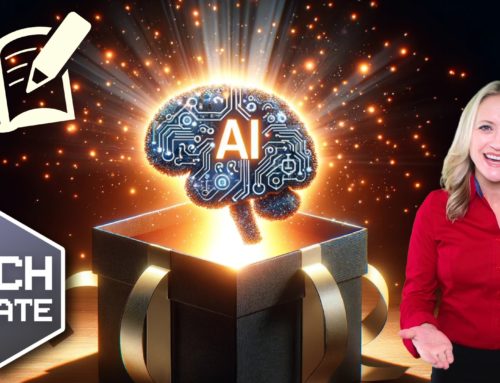

Leave A Comment